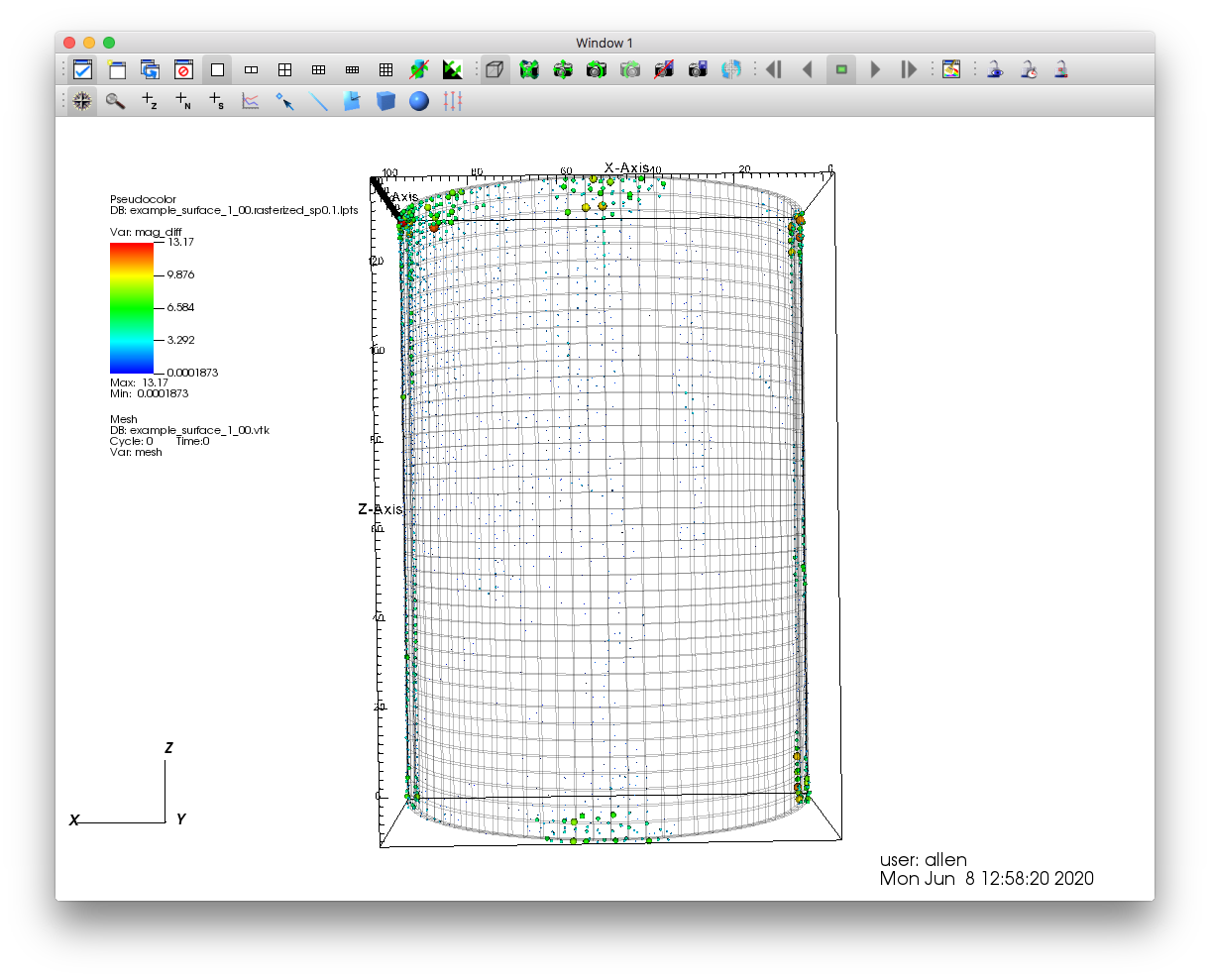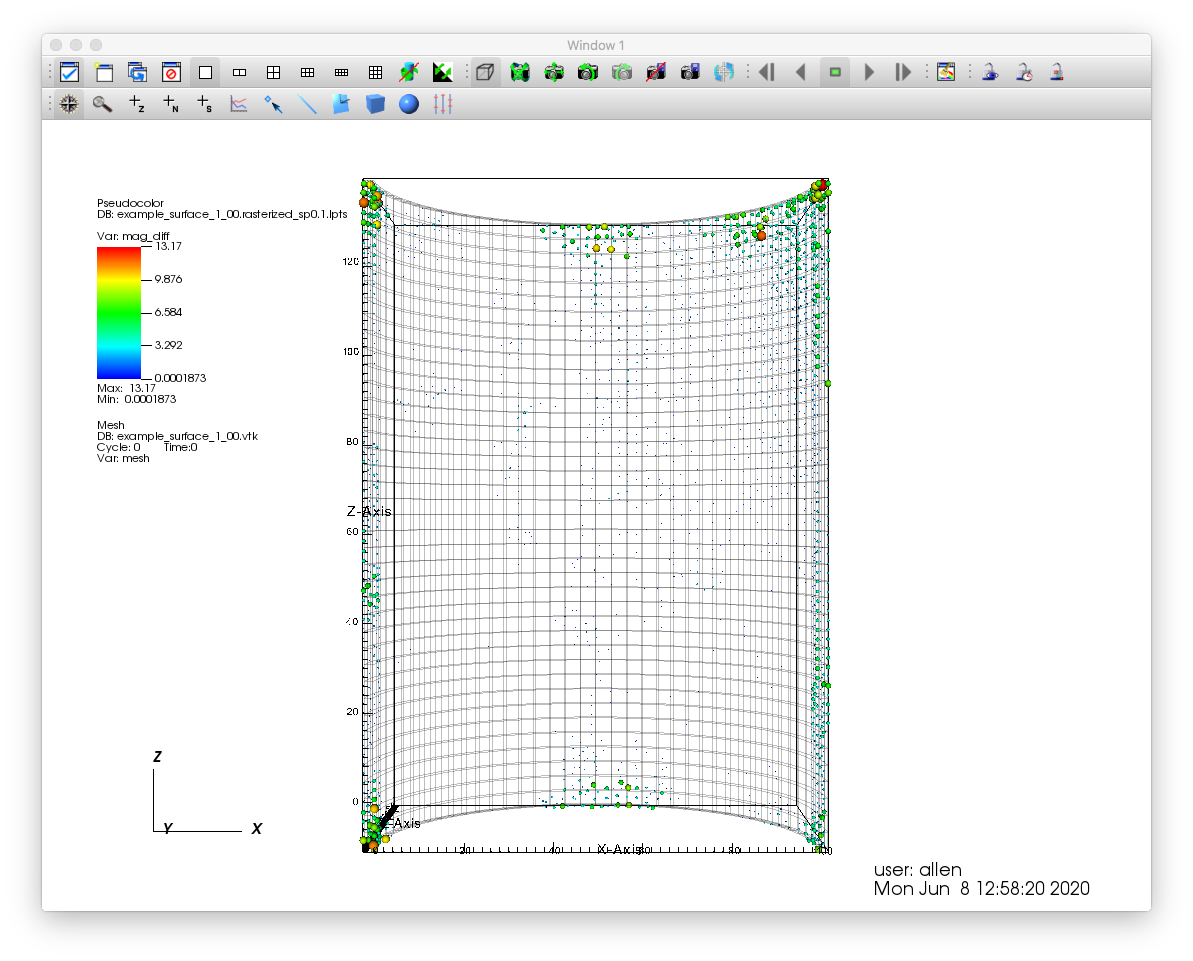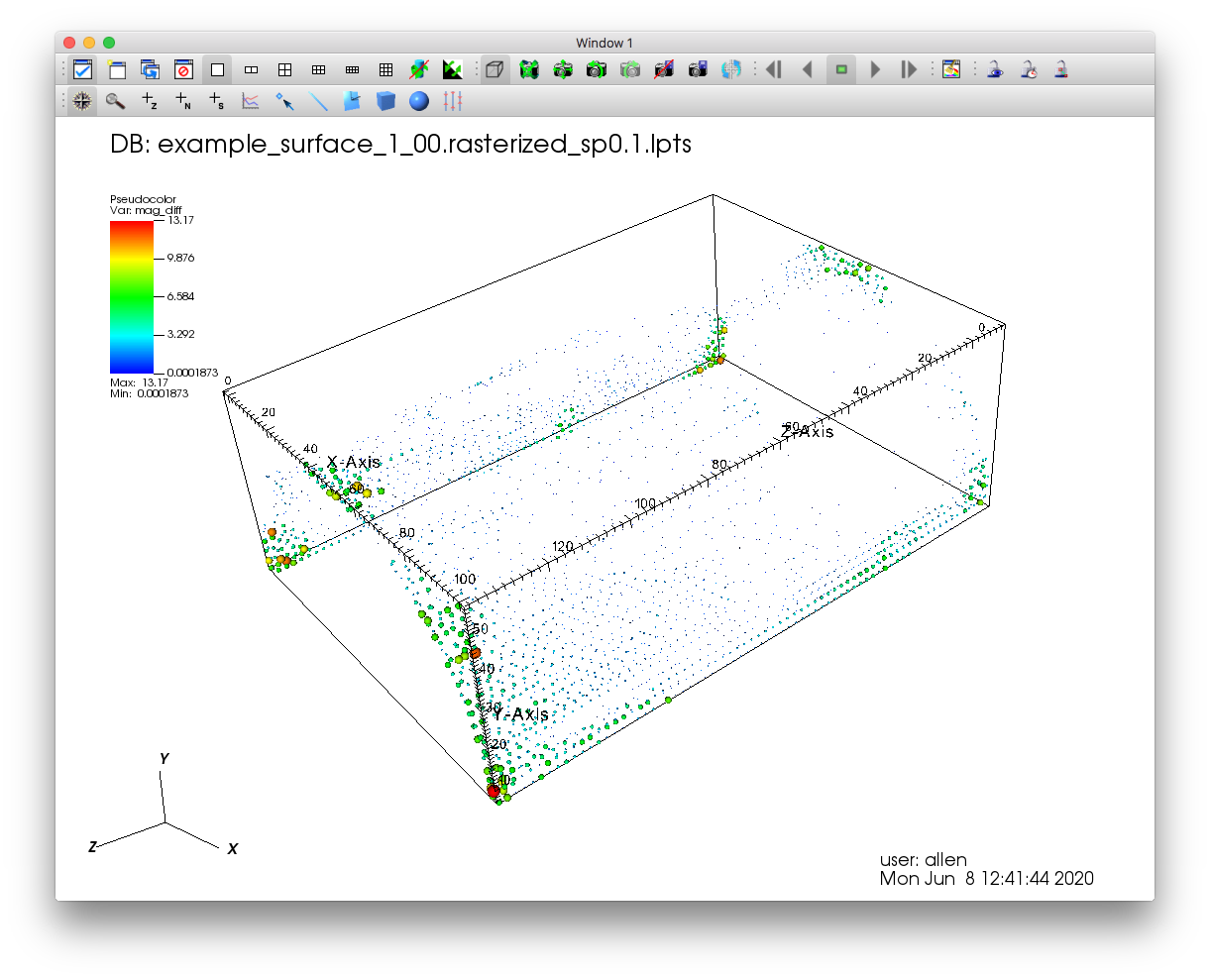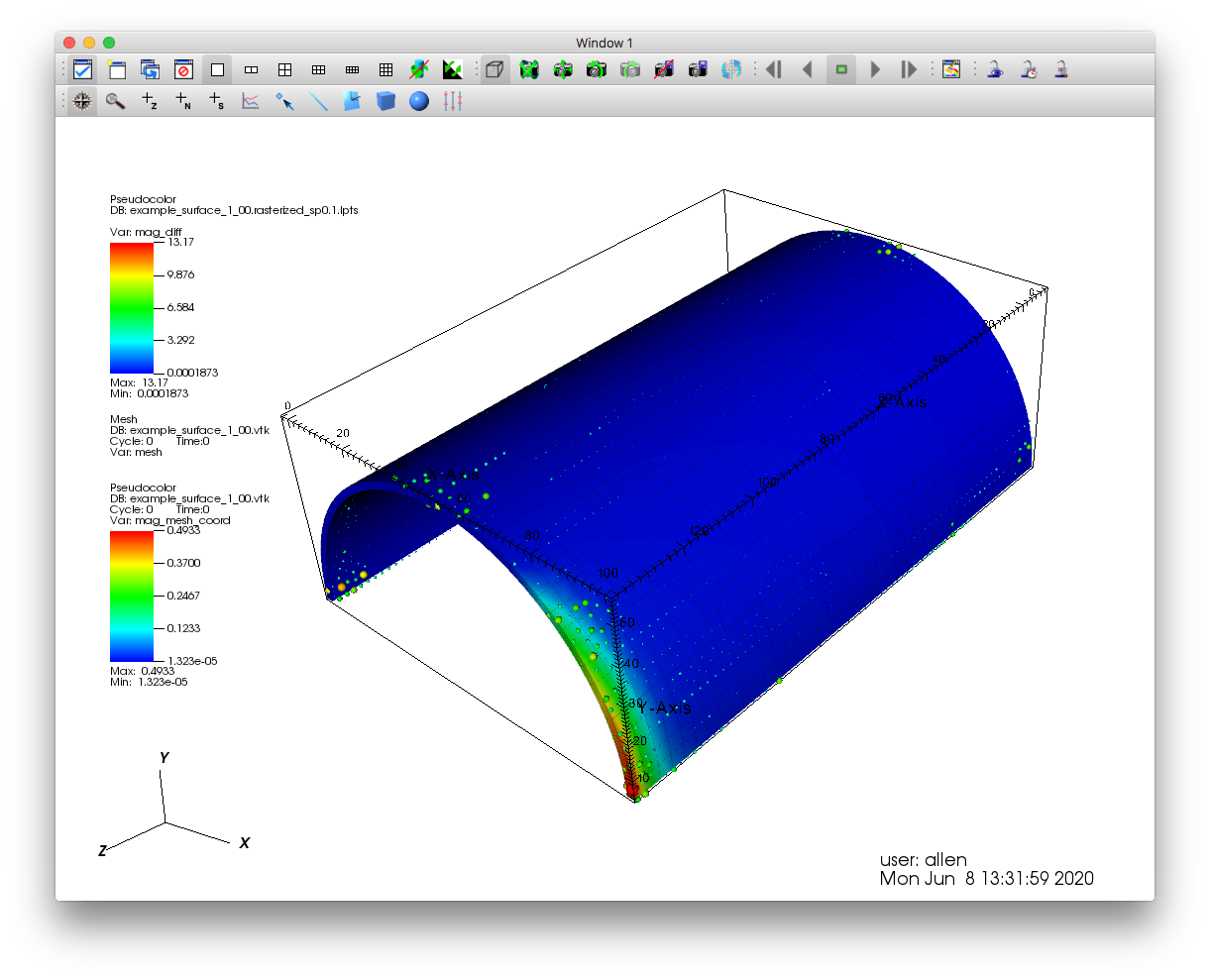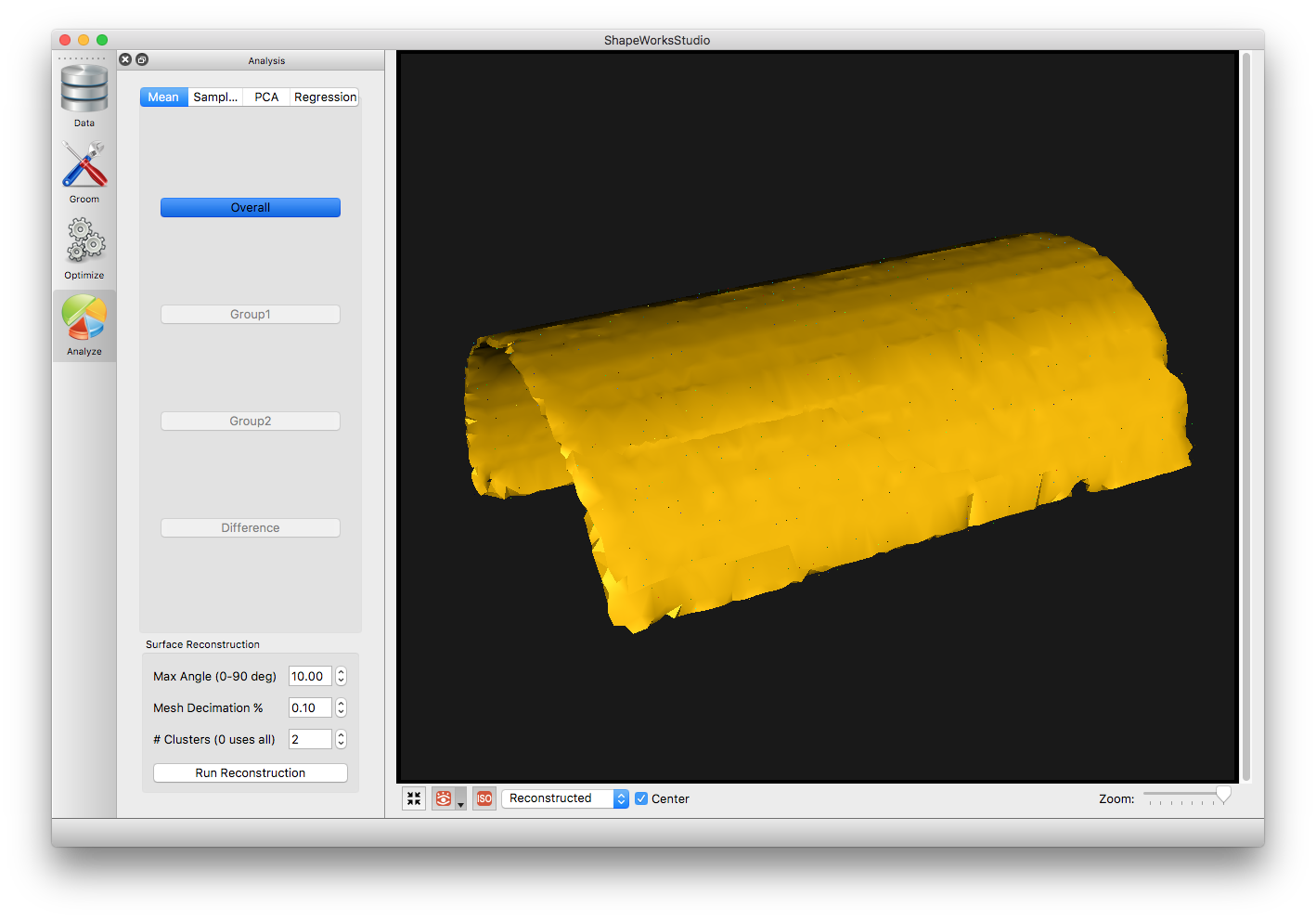-
jess
macleod
Shireen Elhabian
tag
shapeworks-dev-support
Text archives Help
- From: Allen Sanderson <allen@sci.utah.edu>
- To: shapeworks-dev-support@sci.utah.edu
- Subject: [shapeworks-dev-support] Shapes with corners and edges
- Date: Mon, 8 Jun 2020 13:39:37 -0600
- Ironport-sdr: HMtWP3hF3Rt83so9V/djKCLSfKOF2ip796BhNlOSFfSbxnTUa96AU+I4Wj+oKVy6Bm851UAKJU lpLU5zRGtKsyi/HG7N1T6QGlEAiQlRLSsWHxN8s0rdcbaOAwuZcdqZ5TDVvC9OwfhBxjFzdv+K pggaIXxZznvcbwsIYMAVhhgRBS7ry2GOL/l1theBCvoIykUU5OYdgj+aiESbI/fY744GinO0Gp 4y43g0+OqMVYQh1+0Rmr4ZlggmDUMe+32huShsGHsR1HUcGtNziZVf/k1BaIbizQooUsUfbIvN 9c0=
Hi,
As my surface reconstruction was not coming out as I would expect I decided to look at the initial particles used for the correspondence. I used approximately 5000 particles. Over 4000 iterations. Not surprised at the corners, especially as one is where there is a deformation. The edges though are a bit more surprising, especially at the apex. Also surprised to see the hole in the one edge as it is far enough away from the corners and where there is any deformation.
If you are wondering, the last image that I generated in VisIt is the ground truth as the initial mesh deforms.
Cheers,
Allen
- [shapeworks-dev-support] Shapes with corners and edges, Allen Sanderson, 06/08/2020
- Re: [shapeworks-dev-support] Shapes with corners and edges, Allen Sanderson, 06/08/2020
Archive powered by MHonArc 2.6.18.