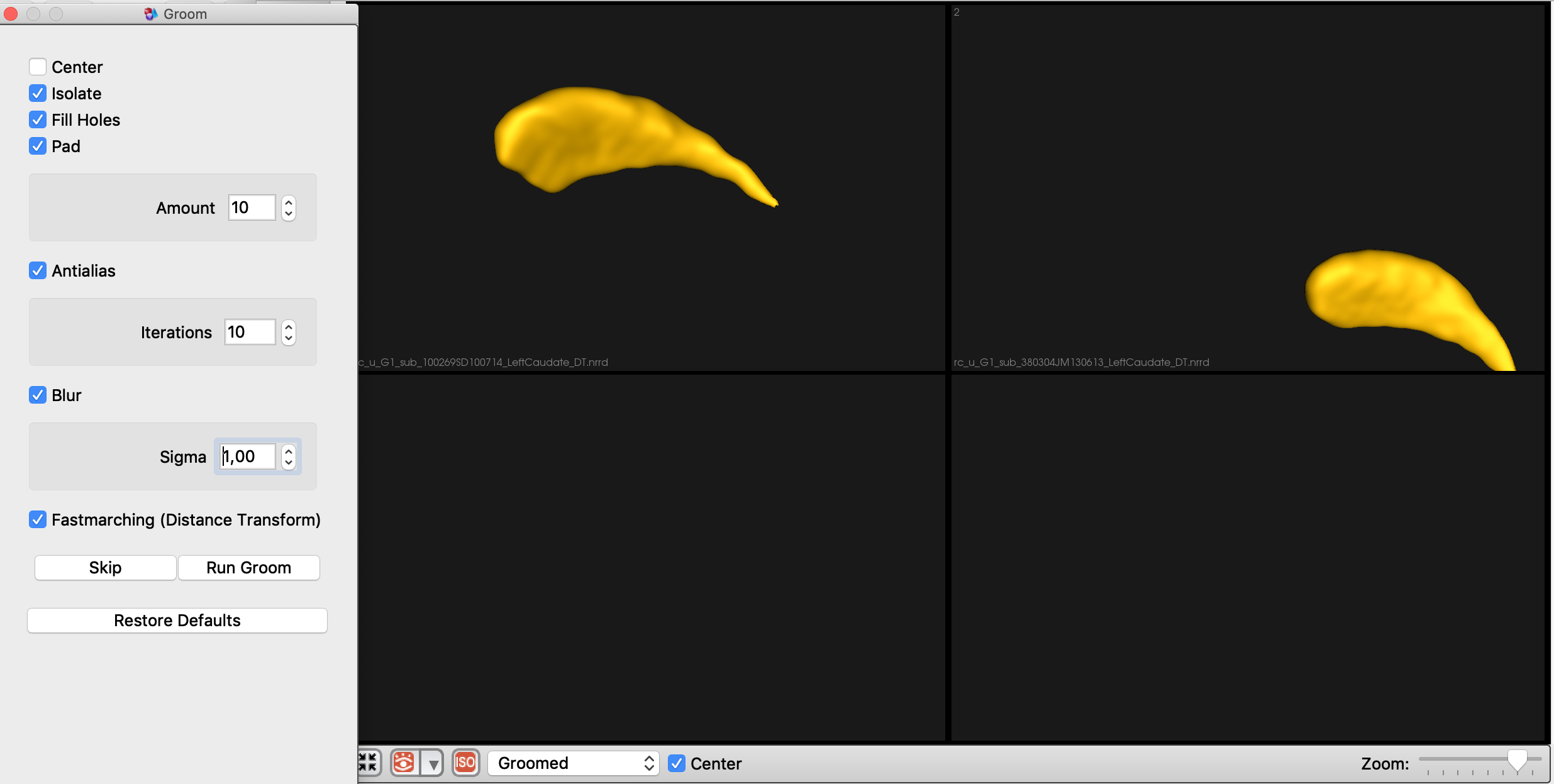-
jess
macleod
Shireen Elhabian
shapeworks-users
Text archives Help
- From: quentin devignes <qdevignes@gmail.com>
- To: Shireen Elhabian <shireen@sci.utah.edu>
- Cc: shapeworks-users@sci.utah.edu
- Subject: Re: [shapeworks-users] Questions about ShapeWorks
- Date: Thu, 7 Nov 2019 14:39:23 +0100
Hi Shireen,
Thank you very much for your help. I have reduced the sigma and I have obtained more consistent shapes between original and groomed images (screenshot attached). Now I will resume the processing steps and will contact you if needed.
Thank you again,
Best regards,
Quentin DEVIGNES
PhD student in neurosciences
Neuropsychologist
INSERM U1171 - Lille, FRANCE
Neuropsychologist
INSERM U1171 - Lille, FRANCE
Le 6 nov. 2019 à 19:16, Shireen Elhabian <shireen@sci.utah.edu> a écrit :Hi Quentin,Thanks for trying out ShapeWorks for your analysis.What you are observing in the groomed data is mainly due to the blurring step. Since the caudate is a small structure and the voxel spacing is not small enough to have enough image support, the blur starts to erode (eat out) the underlying geometry. To mitigate this, you could trying one or more of the following:- reduce the sigma.- resample the segmentations using a smaller voxel spacing (there is a command line tool for this in ShapeWorks tools, please checkout the ellipsoid example in ShapeWorks/Examples/Python/ellipsoidMain.py- use the “TopologyPreservingSmoothing” command line tool for smoothing rather than the blur tool currently in Studio.You could also modify the ellipsoid example to groom your data (which does resampling and the TopologyPreservingSmoothing).Hope this helps.thanks and best regards
Shireen
------------------------------------------
Shireen Elhabian, M.Sc., Ph.D.
Research Assistant Professor
School of Computing
Scientific Computing and Imaging Institute
University of Utah
WEB 2815
72 Central Campus Drive, Salt Lake City, UT, 84112
Phone (801) 587-3206
Fax (801) 585-6513
Home Page: http://www.sci.utah.edu/~shireenOn Nov 5, 2019, at 10:50 AM, quentin devignes <qdevignes@gmail.com> wrote:Dear Dr Elhabian,<rc_u_G1_sub_100269SD100714_LeftCaudate.mha>PhD student working on MRI features in Parkinson’s disease, I would like to use ShapeWorks to compare caudate nuclei and hippocampi shapes between four groups of patients. Previously, I had used SPHARM-PDM, but I read that ShapeWorks could be more relevant for such analyses. However, I have some issues with this software.After having resampled images, I have loaded them in ShapeWorksStudio and launched the groom procedure. However, it failed if I put the « centre » parameter. So, I have relaunched it without this option and I have obtained groomed images. However, the new images seem to be quite different from the original images. I don’t know if I have to adjust options values for pad, antialias and blur (I let the default values). I did not find any relevant information online… Could you please help me with this issue?Some original images of left caudate nucleus and screenshots are attached in this email.Best regards,Quentin DEVIGNESPhD student in neurosciences
Neuropsychologist
INSERM U1171 - Lille, FRANCE<rc_u_G1_sub_380304JM130613_LeftCaudate.mha><rc_u_G1_sub_430702JG100214_LeftCaudate.mha><Screenshot_GroomedImages.png><Screenshot_OriginalImages.png>
- Re: [shapeworks-users] Questions about ShapeWorks, Shireen Elhabian, 11/06/2019
- Re: [shapeworks-users] Questions about ShapeWorks, quentin devignes, 11/07/2019
- Re: [shapeworks-users] Questions about ShapeWorks, quentin devignes, 11/07/2019
- Re: [shapeworks-users] Questions about ShapeWorks, Shireen Elhabian, 11/08/2019
Archive powered by MHonArc 2.6.18.