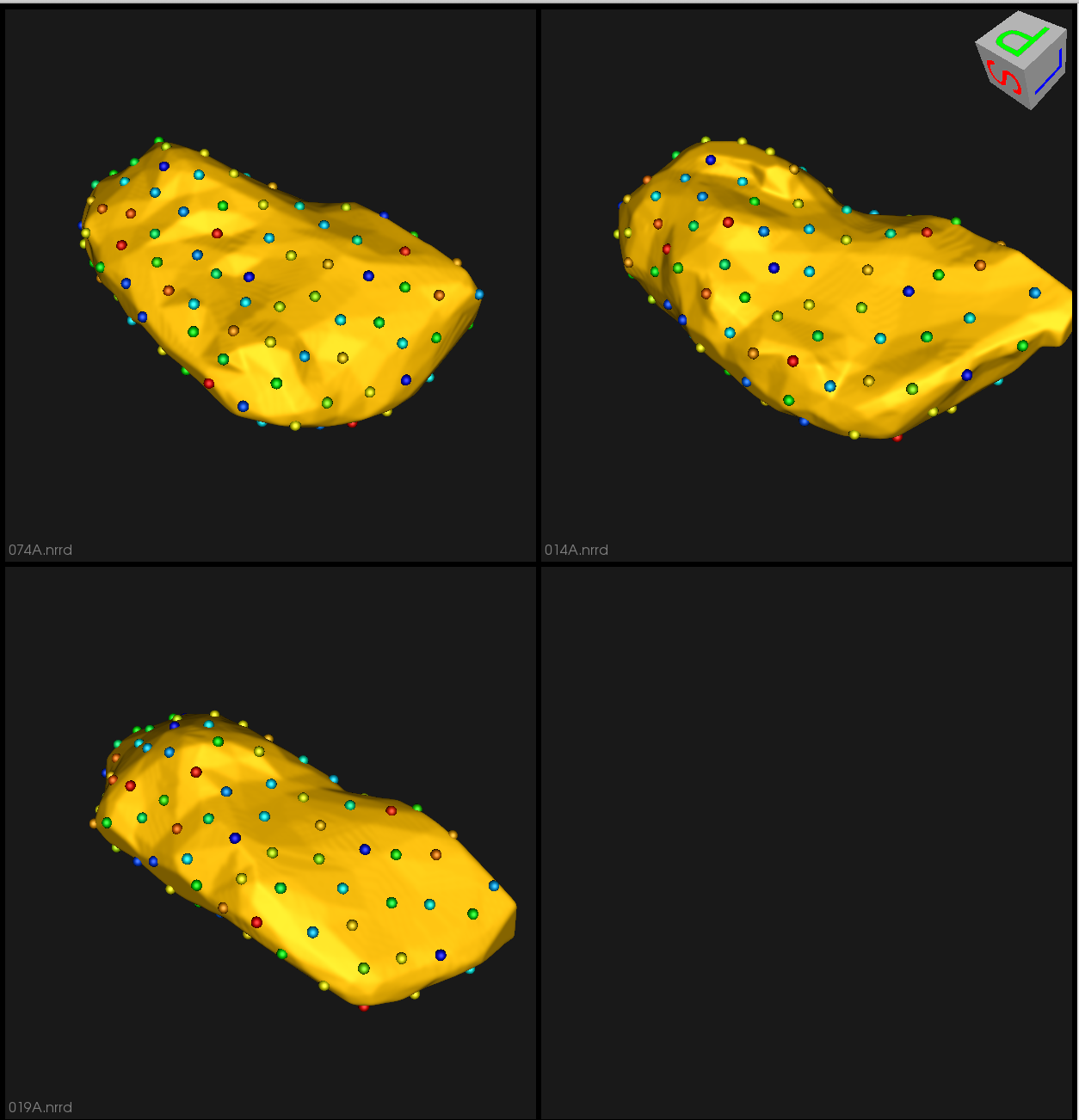-
jess
macleod
Shireen Elhabian
shapeworks-users
Text archives Help
- From: Alan Morris <amorris@sci.utah.edu>
- To: Christopher Pinto <capinto@seas.upenn.edu>
- Cc: Shireen Elhabian <shireen@sci.utah.edu>, Cameron Christensen <cam@sci.utah.edu>, Shapeworks-users@sci.utah.edu
- Subject: Re: [shapeworks-users] ShapeWorks Inquiry : UPenn Christopher Pinto
- Date: Tue, 3 Nov 2020 10:52:46 -0700
- Ironport-sdr: d+jN8/FJ+QN6nTWLxJWZNX9qJ35c4lKwV6yYeRdSFdotQVIUiLtYOJmbIz3fNBIdhg/k8ZxiU0 F9D5ACxLw6AYKBHLlCvVg4NSpvui0+L5dcmwlvqHqyckEpD3CGPykRGMnthPOtOLiM1nooN8Xn Bnd7DCqHZe8wgL7Pr7Xgy/J3emaHPDObSmcNOlO4m9RzRWRU2TSt2f8UBzw8HN+FVxqByZmCSh Jz8BXXK8fwEgQHwTE7s/fQSAdWoxp6RYPQx9smRGMN/sElLveGPCVXpXCOf/cwYY+ODIWeWPgg 1ws=
Hi Chris,
The problem ShapeWorks is having with your data is that the spacing is extremely small at [0.000144691 x 0.000144691 x 0.000144691]. Many of the parameters to the grooming and optimization are based on world units. For example, a default 2.0 blur operation is going to erase this shape entirely.
I know there are some defaults and values in the optimizer that will have trouble with spacing this small as well. This is a known issue with ShapeWorks that we are working to resolve.
I rewrote the spacing in your NRRD files to 1,1,1 and it seems to work with no problems. Until we fix the issues in ShapeWorks, we should perhaps add a warning in Studio when the spacing is very small.
Alan
On Tue, Nov 3, 2020 at 9:05 AM Christopher Pinto <capinto@seas.upenn.edu> wrote:
Here is a sample of three ungroomed NRRDs if you could take a look at. The groomed files were too large to send over email. When running these however, the grooming step results in nothing in the viewer.With regards to the original set of groomed files, they all look ok and they are normally shaped. I did a ShapeWorks run with humeral heads and everything worked fine. If you could get these to work and let me know how to solve the origin problem, that would be greatly appreciated! All of the original STLs are below also in an earlier email.On Nov 2, 2020, at 9:57 PM, Alan Morris <amorris@sci.utah.edu> wrote:I'm not sure, it's hard to say without the data. Usually when I've seen this in shapeworks in general, it's due to the grooming resulting in an empty distance transform. I assume when you scroll through your set of shapes, they all look ok?What version of ShapeWorks are you using? I know there were some Studio specific bugs that could result in this error that were fixed for the last release (5.5). You could try the most recent development version here:Thanks,AlanOn Mon, Nov 2, 2020 at 7:48 PM Christopher Pinto <capinto@seas.upenn.edu> wrote:I have been trying to get the error again but I’m just getting the ITK Exception window as in the screenshot. Any tips to solve that?On Nov 2, 2020, at 9:18 PM, Alan Morris <amorris@sci.utah.edu> wrote:Hi Christopher,We're working to make Studio work with meshes in the near future. Until then, I'd like to help with your current data. Can you reproduce this error with a subset of the data? If so, could you point us to this data?Also, if Studio ever crashes on mac, there is usually the "send to apple" dialog that comes up and if you click show details, there is a lot of info that will help us track it down.Thanks,AlanOn Mon, Nov 2, 2020 at 5:11 PM Christopher Pinto <capinto@seas.upenn.edu> wrote:It’s funny, the second I reach out to you guys my ShapeWorks app stops crashing like it used to…however I still get this error when running my model (screenshot below).What I can remember though is that it was a timed out error, possibly due to the file sizes of the _DT’.nrrd's being extremely large (order of 60-100 MB). If the error does pop up again, I can definitely get you the log file.Nonetheless, here is the error I currently get:<Screen Shot 2020-11-02 at 7.05.59 PM.png>On Nov 2, 2020, at 6:48 PM, Shireen Elhabian <shireen@sci.utah.edu> wrote:Hi Chris,Thanks for your interest in ShapeWorks and we are looking forward to helping you out with your data. We have relaxed the requirement for Studio to load same image sizes. Could you share the log file with us to troubleshot Studio’s crashing?Shireen
------------------------------------------
Shireen Elhabian, M.Sc., Ph.D.
Research Assistant Professor, School of Computing
Research Computer Scientist, Scientific Computing and Imaging Institute
University of Utah
WEB 2815
72 Central Campus Drive, Salt Lake City, UT, 84112
Phone (801) 587-3206
Fax (801) 585-6513
Home Page: http://www.sci.utah.edu/~shireenOn Nov 2, 2020, at 1:59 PM, Cameron Christensen <cam@sci.utah.edu> wrote:Hi Chris,Thanks for reaching out.Coincidentally, I've been working on this exact task this weekend.Do you have a sample stl mesh I can use?I'll give it a try using Python and get back to you with a solution.Best,CameronOn Mon, Nov 2, 2020 at 1:06 PM Christopher Pinto <capinto@seas.upenn.edu> wrote:Hello Cameron!
My name is Christopher Pinto and I am an associate researcher the University of Pennsylvania. We were interested in using ShapeWorks for a shape analysis of humeral heads and scapular protrusions. Most of the data is in the STL format and we are having trouble converting to an NRRD format. I can get it into NRRD by converting things in 3DSlicer, but I can’t get the NRRDs to be the same size (bounding box issue) or to have a small file size. The GUI for Mac also crashes often and is a cause of concern.
So is there an easier/preferred way to fo from STL to NRRD? Any advice would help.
Thanks, Chris
- Re: [shapeworks-users] ShapeWorks Inquiry : UPenn Christopher Pinto, Shireen Elhabian, 11/02/2020
- Message not available
- Re: [shapeworks-users] ShapeWorks Inquiry : UPenn Christopher Pinto, Alan Morris, 11/02/2020
- Message not available
- Re: [shapeworks-users] ShapeWorks Inquiry : UPenn Christopher Pinto, Alan Morris, 11/02/2020
- Message not available
- Re: [shapeworks-users] ShapeWorks Inquiry : UPenn Christopher Pinto, Alan Morris, 11/03/2020
- Message not available
- Message not available
- Re: [shapeworks-users] ShapeWorks Inquiry : UPenn Christopher Pinto, Cameron Christensen, 11/03/2020
- Re: [shapeworks-users] ShapeWorks Inquiry : UPenn Christopher Pinto, Alan Morris, 11/03/2020
- Message not available
- Re: [shapeworks-users] ShapeWorks Inquiry : UPenn Christopher Pinto, Alan Morris, 11/03/2020
- Message not available
- Message not available
- Re: [shapeworks-users] ShapeWorks Inquiry : UPenn Christopher Pinto, Alan Morris, 11/03/2020
- Message not available
- Re: [shapeworks-users] ShapeWorks Inquiry : UPenn Christopher Pinto, Alan Morris, 11/02/2020
- Message not available
- Re: [shapeworks-users] ShapeWorks Inquiry : UPenn Christopher Pinto, Alan Morris, 11/02/2020
- Message not available
- Re: [shapeworks-users] ShapeWorks Inquiry : UPenn Christopher Pinto, Cameron Christensen, 11/03/2020
Archive powered by MHonArc 2.6.18.