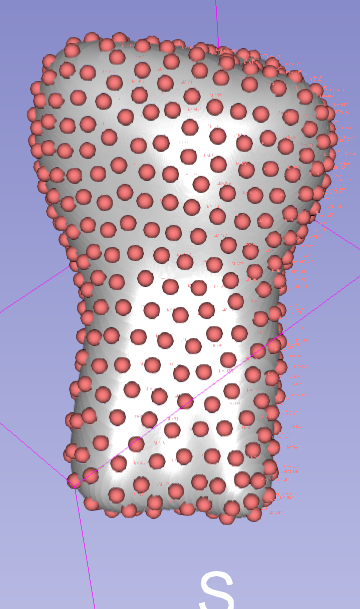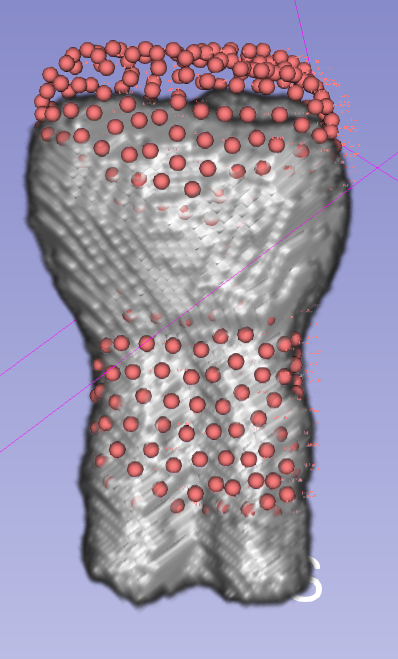-
jess
macleod
Shireen Elhabian
Text archives Help
- From: Murat Maga <maga@uw.edu>
- To: Shireen Elhabian <shireen@sci.utah.edu>, "shapeworks-users@sci.utah.edu" <shapeworks-users@sci.utah.edu>
- Subject: RE: [shapeworks-users] Putting points on original volumes
- Date: Mon, 29 Feb 2016 20:03:57 +0000
- Accept-language: en-US
- Authentication-results: sci.utah.edu; dkim=none (message not signed) header.d=none;sci.utah.edu; dmarc=none action=none header.from=uw.edu;
- Spamdiagnosticmetadata: NSPM
- Spamdiagnosticoutput: 1:23
|
Without the center option, our shapeworks runs always failed. Plus we already have the results. I can calculate the center and apply, but there is still some shift after that. M
From: Shireen Elhabian [mailto:shireen@sci.utah.edu]
|
- [shapeworks-users] Putting points on original volumes, Murat Maga, 02/29/2016
- Re: [shapeworks-users] Putting points on original volumes, Shireen Elhabian, 02/29/2016
- RE: [shapeworks-users] Putting points on original volumes, Murat Maga, 02/29/2016
- Re: [shapeworks-users] Putting points on original volumes, Shireen Elhabian, 02/29/2016
Archive powered by MHonArc 2.6.18.